Smart Suggest
The Smart-Suggest page displays suggestions based on the rules defined on the Filtering & Grouping page. You can also change the Grouping rule by clicking one of the two buttons on the top of the table (Shipping Address Only, Customer & Address).
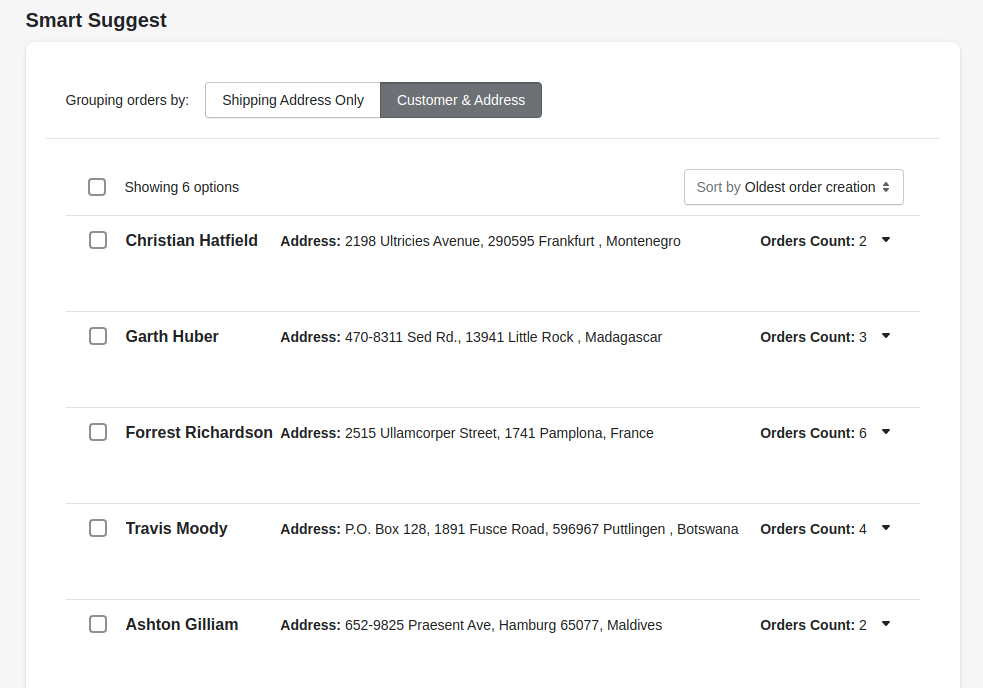
- You can't view the Suggestions without an active plan.
- In the free Starter Plan, the Smart Suggest feature is limited to 5 Per Month. :::
Suggestion
Each suggestion is displayed on one row, and it's customer name, shipping address, and number of orders are displayed. In order to see the suggestion details, click the downwards arrow at the right side of the Orders Count. This button shows a table of all orders and their data and is used to select orders that should be included in the merging process. By default, all orders are selected.
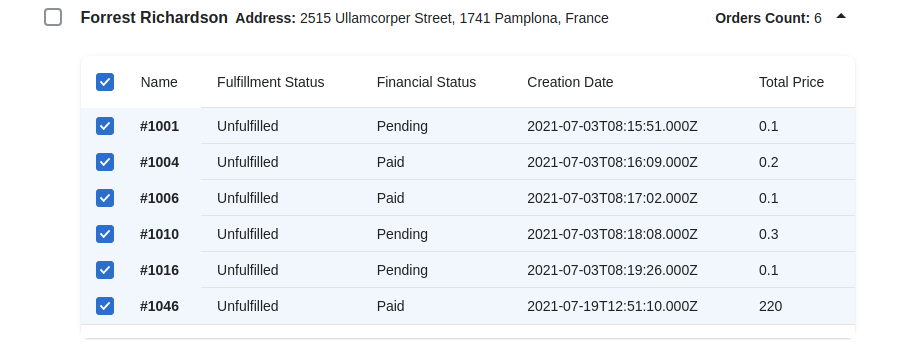
At least 2 orders must be selected for each suggestion to be mergeable. :::
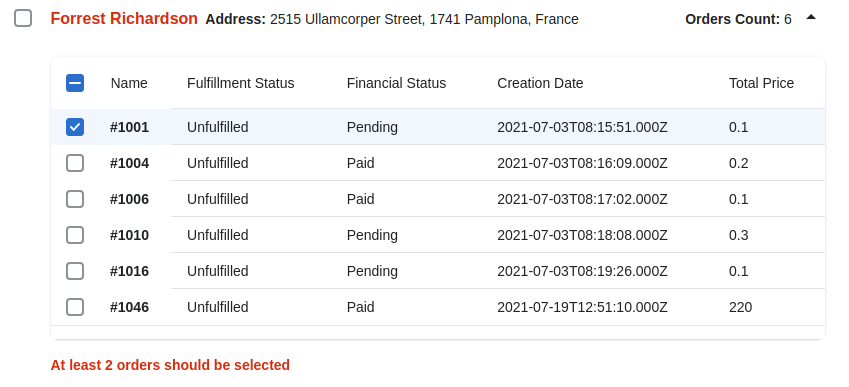
Merge
After selecting the orders on the suggestions tables, select the suggestion itself. Selecting at least one suggestion displays the Merge buttons. By pressing the Merge To Order button, all selected suggestions would be merged and updated suggestions would be displayed. Merging results are available on the History page. Or you can choose to Merge To Draft Order.
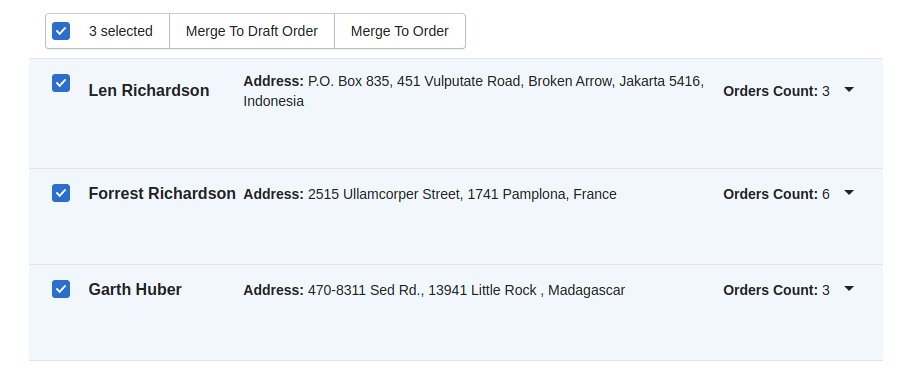
Pay attention! Each suggestion is an independent merge and costs one merge!