Filtering & Grouping Settings
This page lets you define rules to filter orders and get proper merging suggestions. Also there are rules to filter automatically merging orders.
Grouping Rule
By default, there is No Filter, so all of your open orders will be displayed in Smart Suggest grouping (if there is more than one order in the same group).
There are three grouping rules (Shipping Address Only, Customer & Address, Customer Only).
These rules can't be modified, but you can choose one that suits you the best from the Smart Suggest page.
Preview
Grouping Options In Smart Suggest
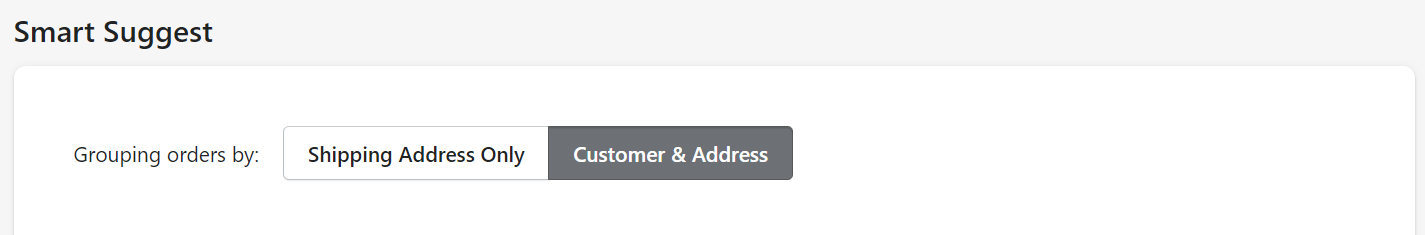
Grouping In FILTERING & GROUPING
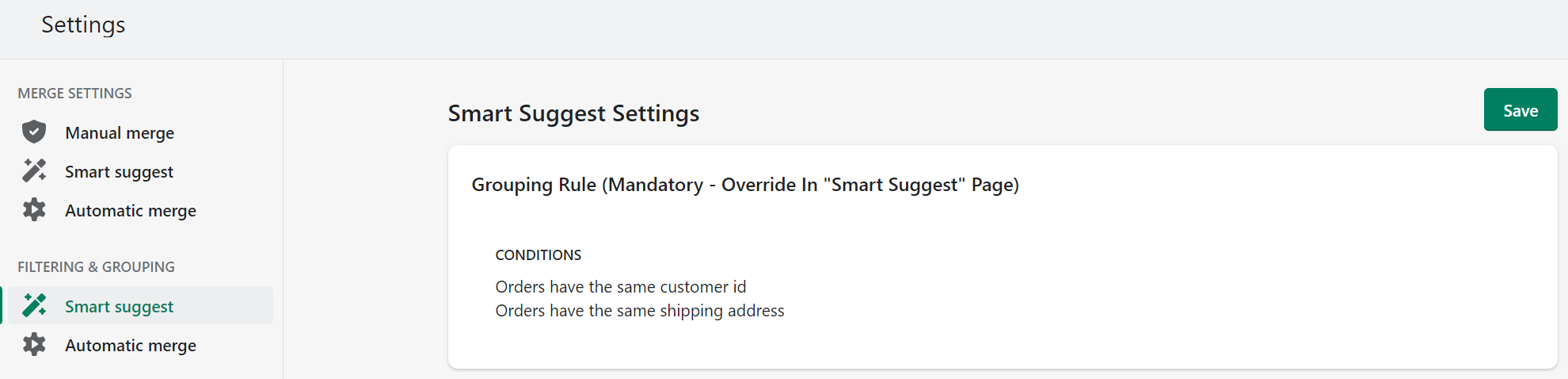
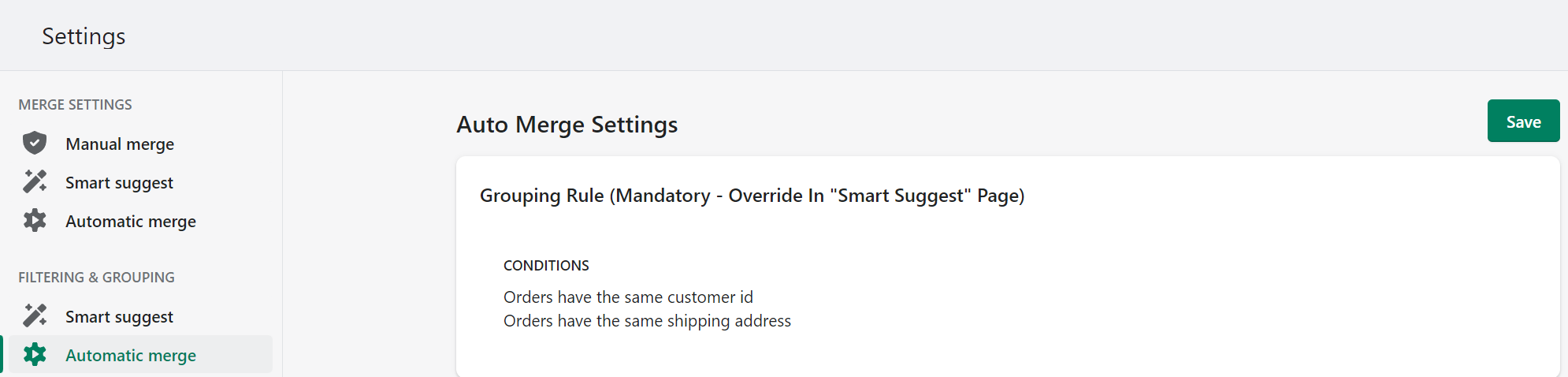
Filtering Rules
Using the Add Rule button, you can add some rules to filter orders.
These filters will take effect and exclude orders before the grouping is applied.
All conditions of a Rule should be satisfied for an order to pass that rule filter (like an AND statement).
If an order passes Any Rule, it will pass the whole filter (like an OR statement).
Rule Structure
Rules can be activated or deactivated by the button at the end of the rule card. Activated rules are effective on the filtering stage. Deactivated rules have no effect and are only a way to save a rule you already defined for later use. The trash button on the right side deletes its rule card.
By clicking each condition button on the bottom of the rule card, a condition row is added to the active conditions. There is a trash bin icon at the end of each row which can be used to delete that condition.
Preview
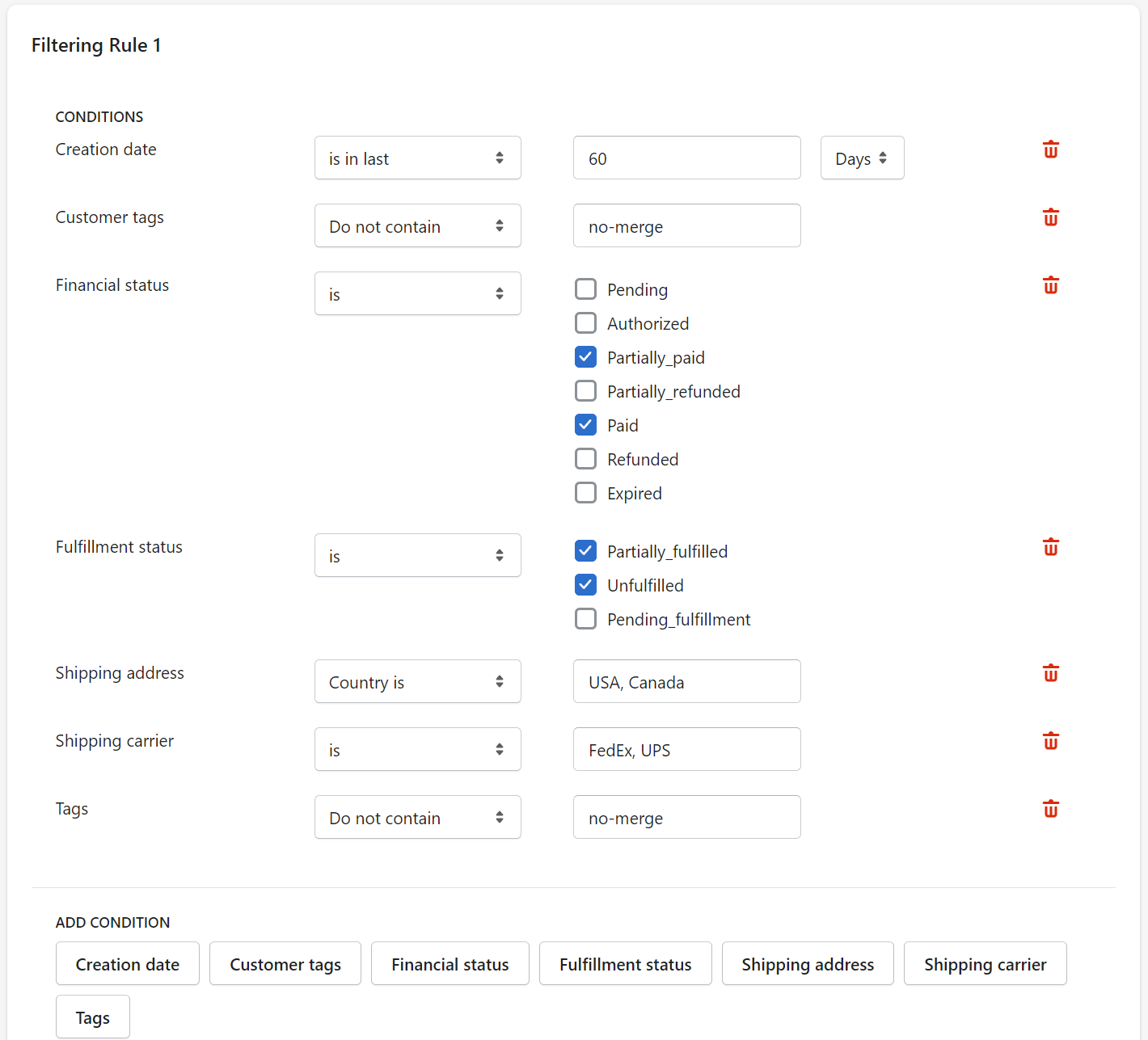
Condition Structure
Each condition contains a term, status selection, value, and unit.
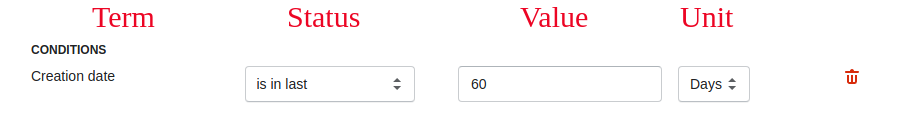
Conditions like shipping address, customer tags, tags, and shipping carrier need values that should be specified by comma-separated tags or names.
Orders filtered by user-defined rules are then grouped, and results are displayed on the Smart Suggest page.
Duplicate Conditions
- If one value in a group of values that are separated by comma is satisfied, that whole condition row will be satisfied (like an
ORstatement):
- If you want to filter an order to have all two or more values, duplicate that condition (now it will work like an
ANDstatement):
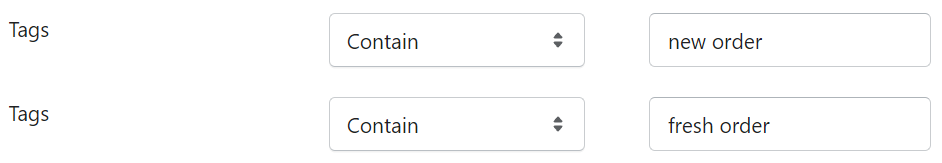
More Examples of Filtering
Creation date
- is in last
This condition filters orders by their Creation Time.
You can choose to only include orders created in the last X amount of Minutes, Hours, or Days.
Customer tags
- contains
- does not contain
This condition filters orders by their Customer Tags (separate with commas for multiple tags).
You can choose to exclude some orders that have or don't have certain customer tags
Financial status
- is
- is not
- Pending
- Authorized
- Partially_paid
- Partially_refunded
- Paid
- Refunded
- Expired
This condition filters orders by their Financial Statuses.
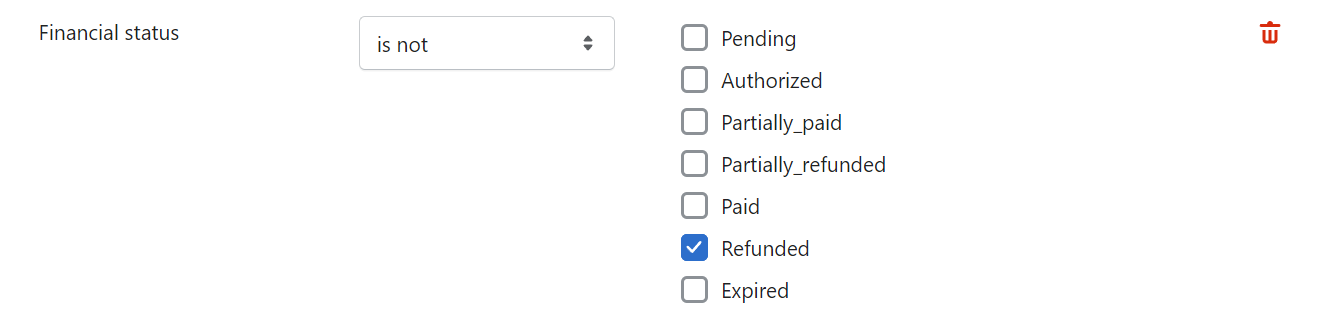
Fulfillment status
- is
- is not
- Partially_fulfilled
- Unfulfilled
- Pending_fulfillment
This condition filters orders by their Fulfillment Statuses.
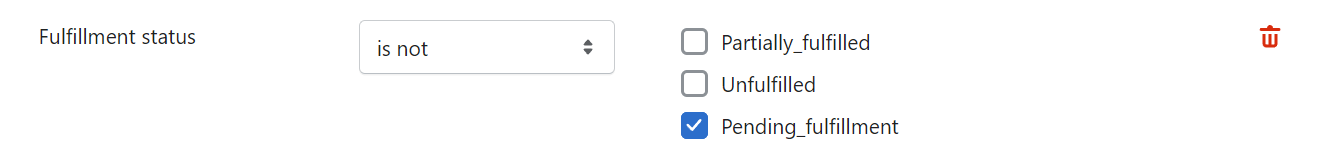
Shipping address
- country is
- country is not
- province is
- province is not
- city is
- city is not
This condition filters orders by their Shipping Address (separated by commas for multiple addresses).
Shipping carrier
- is
- is not
This condition filters orders by their Shipping Carrier (separate with commas for multiple carriers).
Tags
- contains
- does not contain
This condition filters orders by their Tags (separate with commas for multiple tags).
Two Rules, One Condition
You can use the same condition type twice for some cases, here's an example of it:
Preview
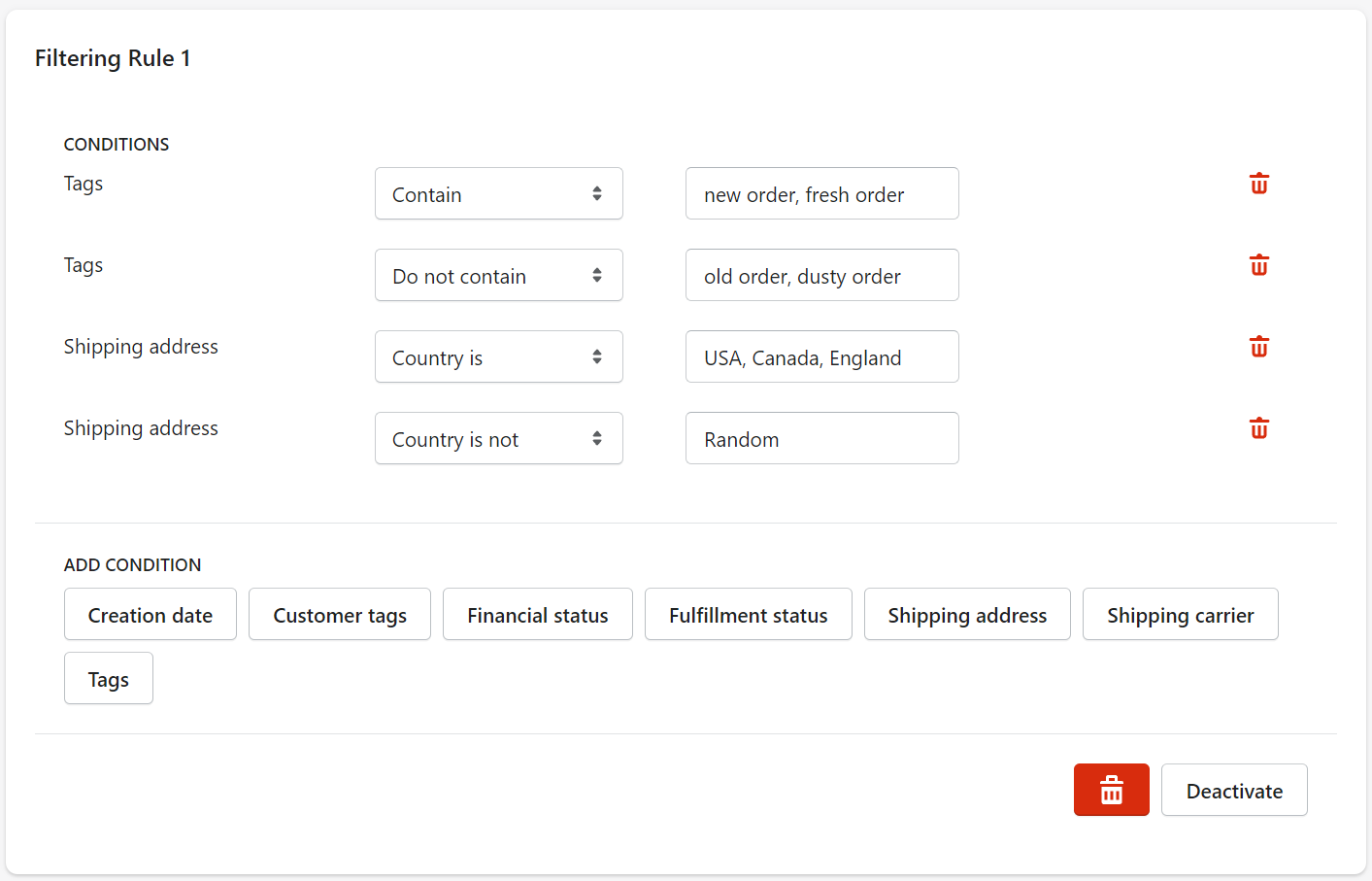
Here, the filter will pass orders that:
- have the
new orderORfresh orderTags - don't have the
old orderAND don't havedusty orderTags - their Shipping address Country is
USAORCanadaOREngland - their Shipping address Country is not named
Random